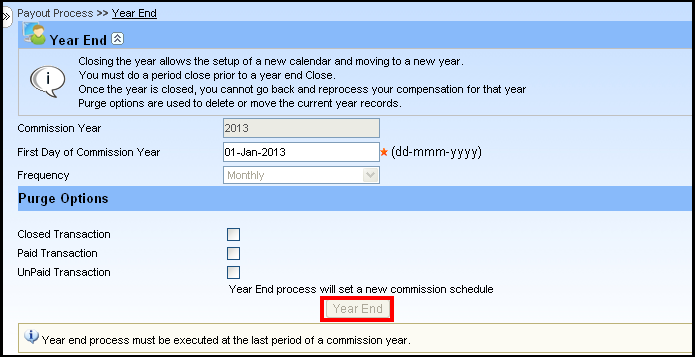Help
Overview
Getting Started
Using Easy-Commission Application
Rep
Master Data
Calculation Rules
Transactions
Calculation Process
Dashboard
Commission Statements
Period Close
Year End
Configuring Easy-Commission Application
User Setup
Appendix
Help
Overview
Getting Started
Using Easy-Commission Application
Rep
Master Data
Calculation Rules
Transactions
Calculation Process
Dashboard
Commission Statements
Period Close
Year End
Configuring Easy-Commission Application
User Setup
Appendix
Year End must be executed at the last period of a Commission Year. This process will set new Commission Schedule. Year End button that initiates the year-end process gets enabled only at the last period of the commission year. You must do a Period Close prior to a year end. Once the year is closed, you cannot go back and reprocess your compensation for that year.
Here is a description of the Year End standard fields. Some of these fields may not be editable depending on your page layout.
| Field | Description |
| Commission Year | Next financial year for new Commission Schedule. |
| First Day of Commission Year | Period start date for the new Commission Schedule. |
| Frequency | Payout frequency for new Commission Schedule. |
| Closed Transaction | Checkbox to mark whether current year's closed transaction has to move to the next commission year or not. |
| Paid Transaction | Checkbox to mark whether current year's paid transaction has to move to the next commission year or not. |
| UnPaid Transaction | Checkbox to mark whether current year's unpaid transaction has to move to the next commission year or not. |
The user can perform year end at the last period of a Commission Year and the purge option should be selected in this page. For example, to perform year end process, follow the steps given below: